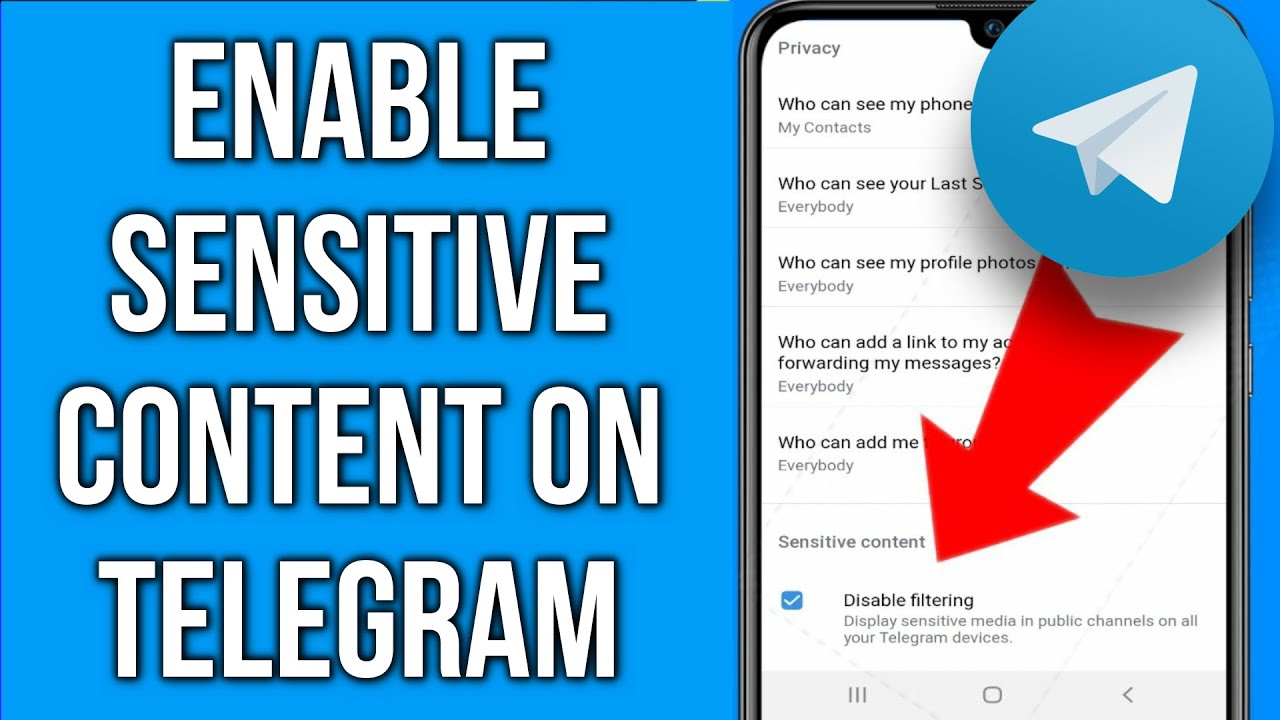
Fixing This Channel Can't Be Displayed in Telegram
Telegram has a feature called "Sensitive Content" that allows users to hide certain types of content from their chat list and notifications. This feature is designed to help users avoid being exposed to potentially disturbing or inappropriate content. Here are some methods to enable sensitive content on Telegram:
1. Enable Sensitive Content in Privacy Settings:
To enable sensitive content on Telegram, you can follow these steps:
- * Open Telegram and go to the Privacy and Security section in the settings.
* Scroll down to the "Sensitive Content" option and toggle it on.
* Once you've enabled this feature, you'll be able to see sensitive content in chats and channels.
2. Use the "Sensitive Content" Filter:
Telegram also provides a filter that allows you to block sensitive content from your chat list and notifications. Here's how to use it:
- * Open Telegram and go to the Privacy and Security section in the settings.
* Scroll down to the "Sensitive Content" option and toggle it on.
* Select the types of content you want to block, such as explicit images, videos, or text.
* Once you've selected the types of content you want to block, you'll be able to see a warning message when someone sends you sensitive content.
3. Use a Third-Party App:
There are third-party apps available that can help you enable sensitive content on Telegram. These apps can bypass Telegram's restrictions and allow you to see sensitive content. However, be cautious when using third-party apps, as they may violate Telegram's terms of service and could potentially harm your device or privacy.
4. Join a Channel with Sensitive Content:
If you want to join a channel that contains sensitive content, you can do so by searching for the channel's name on Telegram. Once you've found the channel, you can request to join it. If the channel is public, you'll be able to join it immediately. If it's private, you'll need to wait for the channel administrator to approve your request.
5. Use a VPN:
If you're unable to access sensitive content on Telegram due to regional restrictions or censorship, you can use a virtual private network (VPN) to bypass these restrictions. A VPN will allow you to access content that's blocked in your region or country.
6. Use Nicegram bot
Telegram has a Nicegram bot that lets you show content sensitive to others, like explicit media files and messages. To do this:
- Open “Telegram.”
- Search for “Nicegram Bot” and click or tap it.
- Select “Start.”
- Tap / Click “Login To Nicegram.”
- Tick “Log in to my.nicegram.app as [Name].”
- Select “Open.”
- Toggle on “I’m 18+ Years Old.”
- Toggle on“Show Content That May Be Sensitive.”
- Click or tap “Save.”
- Afterward, close the Telegram app and open it again to see if you can view the explicit content shared on various subscribed channels.
It's important to note that enabling sensitive content on Telegram may expose you to inappropriate or disturbing content. Therefore, it's essential to use this feature responsibly and be cautious when interacting with sensitive content.

